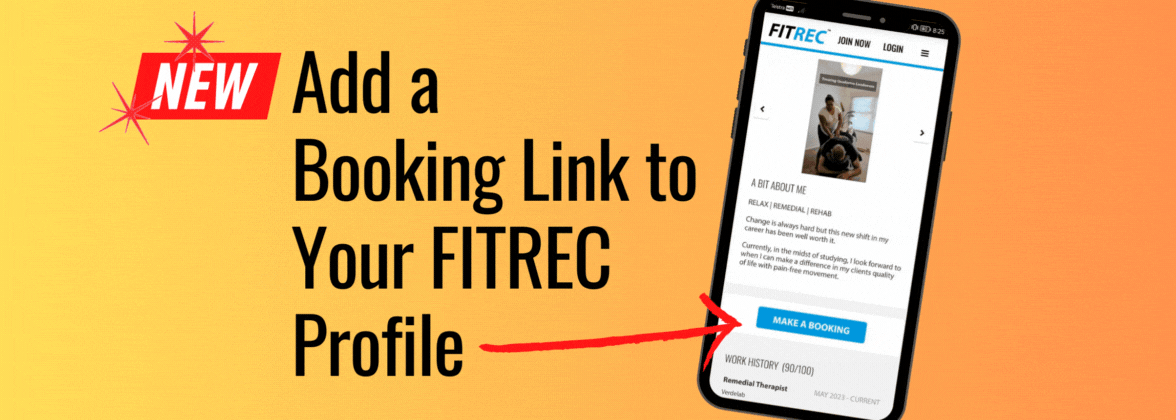In an industry made up of many sole traders, it occurred to us that having a link from your FITREC profile to your bookings platform is probably a really good idea.
So we made it happen.
FITREC-registered professionals can now add a booking link to their FITREC profile.
In keeping with our desire to make things as easy for you as possible, you can drop whatever link you like behind the bookings button. Link to a booking page, like Setmore or Calendly, or to your website enquiries page.
Even better, you can put whatever you want on the button itself! The default is “Make a booking” but you might prefer, “Book a Session”, “Train with me”, “Let’s chat”, or whatever.
For sole traders, even if you have your own site, there will be times when you use your FITREC profile to demonstrate your credentials. Now, when a client visits your profile, there is a big blue button helping them return to where they need to be to purchase.
For business employing Trainers, this is another very good reason to ensure your team are FITREC registered. Pointing new clients and members to the FITREC profiles of your Trainers demonstrates their professionalism, encouraging confidence in the service and, with the new booking button, we ensure these queries link back to where they need to be to purchase.
It’s all part of being FITREC registered. ?
To add your booking link, when logged in, go to the Edit Profile section and select the Booking tab and add the relevant details. Note, you must check the relevant box to ensure the booking link displays.
Let me know how it goes.
Regards, D.